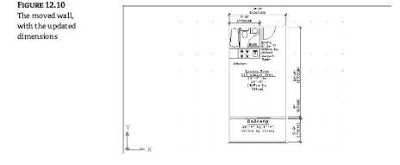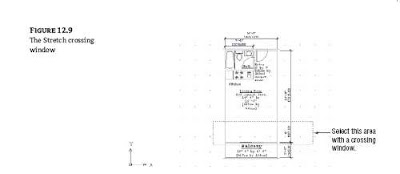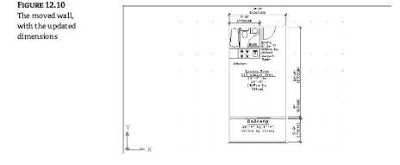Editing Dimensions and Other Objects Together
It’s helpful to be able to edit a dimension directly by using its grips. But the key feature of AutoCAD’s dimensions is their ability to automatically adjust themselves to changes in the drawing.
To see how this works, try moving the living room closer to the bathroom wall. You can move
a group of lines and vertices by using the Stretch command and the Crossing option:
1. Click the Stretch tool in the Modify toolbar, or type S↵ and then C↵. You’ll see the
following prompts:
At the Select objects to stretch by crossing-window or crossing-polygon...
Select objects: C
Specify first corner:
2. Pick a crossing window, as illustrated in Figure 12.9, and then press ↵ to confirm your
selection.
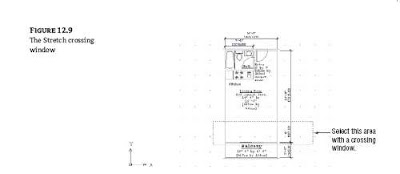
3. At the Specify base point or Displacement : prompt, pick any point
on the screen.
4. At the Specify second point or